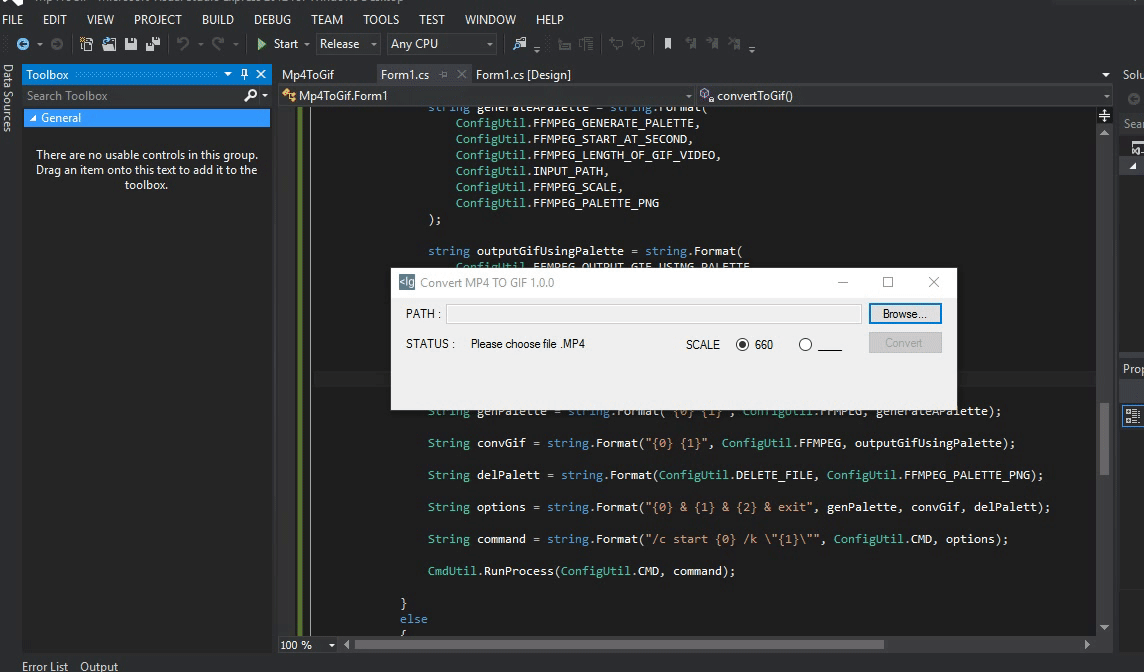Convert your MP4 videos to high-quality GIF images with ease. Simple, fast, and efficient.
- 🎥 MP4 to GIF Conversion - Convert any MP4 video to animated GIF
- 🚀 Fast Processing - Powered by FFmpeg for optimal performance
- 🖥️ User-Friendly Interface - Simple drag-and-drop functionality
- ⚙️ Customizable Settings - Adjust frame rate, resolution, and quality
- 📦 Standalone Application - No installation required
- Operating System: Windows 7 or later
- .NET Framework: 4.5 or later
- Memory: 4GB RAM (8GB recommended)
- Disk Space: 500MB free space
Download the latest version from the Releases page.
- Download the latest release
- Extract the ZIP file to your preferred location
- Run
Mp4ToGif.exe - Drag and drop your MP4 file or click "Browse" to select
- Configure your conversion settings (optional)
- Click "Convert" and wait for the process to complete
- Find your GIF in the output folder
| Setting | Description | Default |
|---|---|---|
| Frame Rate | Number of frames per second | 10 fps |
| Resolution | Output GIF dimensions | Original |
| Quality | Color quality and file size | Medium |
| Loop | Enable/disable infinite loop | Enabled |
You can also use the converter via command line:
Mp4ToGif.exe -i input.mp4 -o output.gif -fps 15 -scale 640:480-i, --input: Input MP4 file path-o, --output: Output GIF file path-fps, --framerate: Frame rate (1-30)-scale: Output resolution (width:height)-q, --quality: Quality level (low/medium/high)
- 📱 Creating social media content
- 📝 Making tutorials and demonstrations
- 🎨 Designing animated graphics
- 📧 Sharing video content in email
- 💬 Creating chat stickers and reactions
- FFmpeg - The multimedia framework powering the conversion
- .NET Framework - Application framework
- Windows Forms - User interface
Check out Gifphy - Another awesome GIF creation tool!
- Conversion fails: Ensure your input file is a valid MP4
- Large output files: Reduce frame rate or resolution
- Poor quality: Increase quality setting or maintain original resolution
- Application won't start: Install .NET Framework 4.5 or later
Contributions are welcome! Please feel free to submit issues and pull requests.
This project is licensed under the MIT License - see the LICENSE file for details.
If you find this tool helpful, please consider supporting the development:
- FFmpeg team for their excellent multimedia framework
- All contributors who have helped improve this project
- Users who provide valuable feedback and suggestions